Skype & Blogger Template
Do you have Skype ? If no, you could download to free talk.
Do you have blog ? If no, you could get your own blog.
If you have both, it's time to let them together now!! The first Skype & Blogger template was borned!!
Just 5 steps to config your blog. Let's Start Now!!
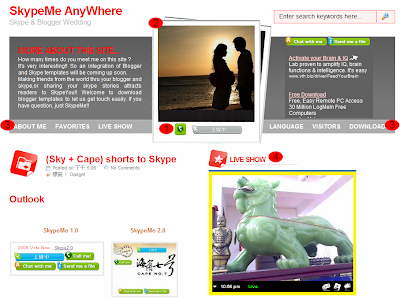
Step 1. Download and install the template.
Click here to download the template.
Install the template.
Step 2. Setup your Skype account and photo.
Step 3. Customize your widget.
Step 4. SkypeMore.
Step 5. Read More & Summary.
That's all. Now you own your Skype Blogger!! Share with your friends.
If you're interest this site, follow me and you'll get the news about cool templates.
Do you have blog ? If no, you could get your own blog.
If you have both, it's time to let them together now!! The first Skype & Blogger template was borned!!
Just 5 steps to config your blog. Let's Start Now!!
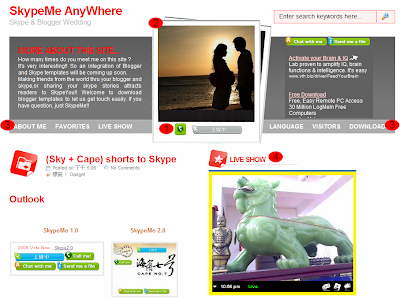
Step 1. Download and install the template.
Click here to download the template.
Install the template.
- On the Layouts tab, click the Edit HTML. You should see the standard window of HTML code.
- Before editing your template, you may want to save a copy of it. Click "Download Full Template".
- Choose the template you download and click Save Template.
Step 2. Setup your Skype account and photo.
- On the Layouts tab, click the Page Elements.
- Find the "Input Your Skype Account" & "Input Your SkypeMe Image" elements, and click Edit to input your Skype account and your photo image web source (like : http://XXX.XXX.XXX.jpg).
Note : Avoid to <tag> or "Space" embed in your input, REMEBER clicking Edit HTML mode and "select all" to check if your input is correct.

Step 3. Customize your widget.
- On the same page, you could customize 6 widgets on your blog tool bar.
- Include of 2-google-widget and 4-your-custom-gadget.
- Change the elements' name and content to yours. If you want to find more gadgets, link to Google Gadgets For Your Webpage and copy code to paste!!
- When you finished, they'll auto list on tool bar and switch them to show.
Note : If some widget disappear, it means your widget name is too long!!
Step 4. SkypeMore.
- Creating a public chat to let your readers discuss together!!
- SkypeMore is a great way to set up your own personal chat room in a matter of seconds. It's a great way to meet new people who share your interests.
- Setup & Public Now
Step 5. Read More & Summary.
- Summary your articles to read easily.
- Just copy and paste into your post template. Like this :
- Put the hidden part of article between them.
That's all. Now you own your Skype Blogger!! Share with your friends.
If you're interest this site, follow me and you'll get the news about cool templates.















































0 comments:
Post a Comment